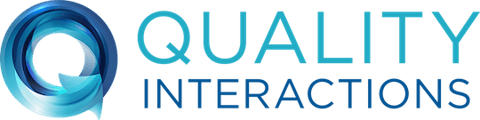Quality Interactions uses redundant, cloud-based servers to ensure that our courses are delivered at the best speeds possible for your network. However, sometimes users can experience slow loading times.
Loading speed can be affected by many things, either on your device or on the network your device is connected to.
Review the following checklist to address slow loading times with your course:
- Make sure you are on a network with high-speed Internet access that is functioning correctly, and check that there are no disruptions in network service. If you are on a work or school network, check with a network admin. If you are on a home network, verify that network speeds are normal by accessing websites/services on the same device and other devices on your network to check their performance.
- Check that your network isn't currently overloaded, and that you aren't out of range if you're on Wifi. Even a high-speed Internet connection is limited by the speed of your Wifi signal and how many devices are connected. Get in close range of your Wifi router. If you have other devices streaming video, downloading files, or updates, this will have an effect on the speed of your device.
- If your network appears to be stable and operating normally, there could be network issues outside of your local network (between you and our servers) that are disrupting speeds. Usually this would be a temporary issue that could be caused by excessive network demand, weather conditions, or power outages that affect delivery of services.
- Our courses use modern HTML delivery to render each page, and can be slightly more demanding than a typical webpage. Any modern desktop or laptop should be able to view and load our courses without significant delays, but if you are using an older device you might consider using another device to test performance.
- Check that you are using a modern, up-to-date browser. Our courses support all major browser versions and devices, such as Edge, Chrome, Firefox, and Safari. If you are using Internet Explorer 11, consider upgrading to Microsoft Edge - IE 11 is still supported but is a legacy product that can lead to some performance issues in certain circumstances.
- Test the course in another browser to help determine if it is a browser-specific issue that you are encountering.
- Clear your browser cache and cookies, to ensure that another website hasn't loaded something in the background that is causing performance issues.
- Close any extra browser tabs and other apps running on your device that could be slowing performance. Check that you don't have any system or software updates running in the background that could be downloading at the same time.
- Browser-based plugins, addons, and 3rd party apps and services running on your device can have a significant affect on performance under some circumstances. In particular, 3rd party anti-virus software or malware scanning software could be slowing down web-based content since it is scanning all incoming traffic. Review the plugins, addons, and 3rd party apps that you have running on your device, and consider disabling some of these service temporarily to improve performance.
Not all performance issues can be resolved with the above steps, but it's important to rule out any network or device issues. If you continue to have performance problems or issues loading course content, reach out to our helpdesk and include the name of the course, the device you are using, the browser you are using, and a description of the issue.